FEATURE ARTICLE -
Issue 65 Articles, Issue 65: Dec 2013
May I first express my gratitude to them, for providing me with a short term subscription which has enabled me to see first hand what they have to offer, so that I could be better able to prepare this article.
To start with, I have to emphasise that I don’t have the easy familiarity with this system that I had with Red due to having used Red by LexisNexis for most of this year. I say this because a reader who is more familiar with ProView, might well have identified some shortcuts which I will miss, only having had a short time to familiarise myself with it. For that, I will apologise to Thomson Reuters and yourselves, in advance.
ProView is the Thomson Reuters equivalent to the LexisNexis Red system about which I wrote in July. ProView is used either as a stand alone service or in conjunction with Westlaw AU, their Case Base research platform which has been available and widely used for many years. Red is similarly used in conjunction with LexisNexis Case Base, about which I made reference in the earlier article.
This article must start by confronting the elephant in the room, namely that many of us are reluctant to change old habits, wean themselves away from having hard copy material and not simply move to a digital or online alternative but gain confidence in using it.
Let me observe what is happening with newspapers. These are fast disappearing in their traditional printed form. We are being given tempting offers of digital or online subscriptions. which are cheaper and far more versatile than what the newsagent charged for the old “paper”. They don’t need a delivery person to throw it through a window of our house in the early morning. The e-paper arrives on our Tablet or computer, without fail, very early each morning. We can read it whether we are in Brisbane or Las Vegas. It doesn’t care where we are, which is one of the wonderful benefits of the digital age. Similarly, doing online legal research only requires Internet access, and is independent of where we are in the world.
I believe that within a very short time, it will no longer be possible to buy the old style newspapers in any other form than by online subscription.
In exactly the same way, it is my belief that hard copy and loose leaf subscriptions for books and other legal publications will be joining the dinosaurs before very long. Therefore we must embrace the future in such a way that, as barristers, we can gain the same comfort and familiarity with it, that we have done for the traditional libraries with which we grew up.
How many of us still use a printed street directory rather than our in car or mobile phone GPS navigation system? Not many I suggest.
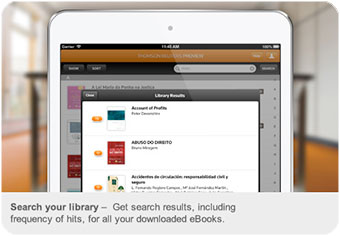 I was provided with short term access to 15 different publications, which included subscription loose leaf and traditional material ranging from Australian Civil Procedure (Cairns), to Internet and e-commerce Law, Business and Policy (Fitzgerald, Middleton and Clark) together with the digital versions for subscription services such as Queensland Civil Practice so that I could familiarise myself with how ProView works in my day to day practice.
I was provided with short term access to 15 different publications, which included subscription loose leaf and traditional material ranging from Australian Civil Procedure (Cairns), to Internet and e-commerce Law, Business and Policy (Fitzgerald, Middleton and Clark) together with the digital versions for subscription services such as Queensland Civil Practice so that I could familiarise myself with how ProView works in my day to day practice.
I believe that all barristers will already be comfortable using Adobe Acrobat to read Document Files (known as PDF’s). This format is a wonderfully simple and convenient way to read documents without losing any of the formatting, page numbering etc, that is usually lost when using other forms of document files.
It is a simple and comfortable transition from reading a PDF to e-reading a Thomson Reuters publication. The presentation to the person reading it, is in a PDF like form, albeit that it looks a little different to what you might be used to and has a lot more features than a traditional PDF. It is not actually a PDF I hasten to add.
The presentation of ProView between a computer and, say an ipad, is subtly different, but it is second nature to move between them. The controls are still there but may be at the top or at the bottom of the page, depending on the device that you are using. At the date of preparation of this article, the desk top version of the software was a little behind that available on Tablets, but they should be the same by the time this is published.
The opening page permits us to view all of our subscriptions in either columns and rows (as if sitting on bookshelves) or in a single vertical column. A mouse click changes from one to the other.
Rather than purchasing a hard copy of a title, be it a book or a loose leaf subscription, we can purchase a digital copy, which shortly after payment, appears in our ProView library. Before we can use it, we have to download it, a task which takes less than a minute. Being a subscription service, it is updated as long as we continue our subscription, so that we can be confident that we are referring to the latest law on our subject.
A click of the mouse over the title, quickly opens it. At the foot of the opening page are several options. To the left is a box which identifies the page number. Next to it are two arrows, allowing one to move forwards or backwards through the text. The balance of the foot of the screen contains a ‘slider’ which one can drag from one side of our screen to the other, thus advancing or retreating pages. In addition, by inserting an actual page number in the page box, one can immediately go to a particular page in that text.
There is a third method of changing pages, namely by using the vertical slider which appears on the right hand side of the page, ( much the same as with PDF’s) or by using the scroll wheel on your computer mouse to move that slider up and down. Scrolling can be set to limit movement to a particular page, or to scroll up or down any number of pages.
As part of your subscription, you can download a purchased publication onto your personal computer, say, in Chambers, as well as onto one or more Tablets (be they ipad, Android or Microsoft) and a fourth device such as a conventional laptop or another Tablet.
Once downloaded you can access it even if you are not Online. What I mean by this is that the e-books that you have purchased are actually stored on your Tablet or other device, so that even on an aeroplane in Flight mode or in a Court at Bullamakanka one can still access this material despite there being no Internet or mobile digital service available.
However, I offer a word of caution. Whilst these e-books are downloaded to our Tablet, laptop or whatever, in order to access them we need to be logged into the ProView program. The concept of ‘logging in’ is different to that associated with being ‘logged in’ on a computer. Rather, instead of ending a session in ProView by ‘logging out’, we simply turn off the Tablet, laptop etc’s wi fi or other connection to the Internet, so that next time we want to access our library we don’t have to log in again.
If you do log out, to re-enable your ProView service on the next occasion, you must have Internet access to first verify that you are who you say you are (ie, provide your user name and password). By not logging off at the end of your session, you can turn on your Tablet on the train or in a plane and all your library is available for you. Thomson Reuters suggest that users should rarely if ever actually need to log off, when using a portable device, which means that all your purchased library is immediately available on that device, whether or not you are in Internet range.
When not actually online, I have found that it is not possible to access the links to the footnotes to an e-book. I presume that they are not stored with the publication on our device, but are online.
I cannot emphasise too much the importance of ensuring that any portable device, such as a Tablet, ipad etc, is password protected so that if it is lost, no one else can access your material.
For the times that you need access to ProView and don’t have your own computer or Tablet, ProView is also available through any Internet connected computer in the same way that Westlaw AU is. It simply requires you to log on with your user name and password .
It will immediately be obvious, that actually logging on and off, with a foreign computer, is absolutely essential to the security of your work, as otherwise the next user of that device, can access your library and your work.
I have suggested to Thomson Reuters that the use of the term “log out” in relation to Tablets, is confusing. I would prefer a change of name to something closer to what it actually means, together with a pop up menu warning that if you hit this key, you will need to have Internet Access when next you wish to access your library. This “feature” was one that I found by accident when I tried to use my ipad after logging out in what I thought was the traditional way. As I was out of Internet range at the time, I was unable to log back in. So let this be a word to the unwary.
The second obvious benefit is that to which I referred in my previous article on digital researching, namely the “Search” function.
A search of my 15 titles for the word “bigamy” took 7 seconds to tell me that this term is referred to in five of them. Perhaps not surprisingly, several of them are contained in the publications dealing with the Evidence Act. I defy anyone to find even one of these references within 7 seconds.
The Search function need not be limited to one word but with some practice, can be refined by using a string of several words to summarise the intended focus of our search.
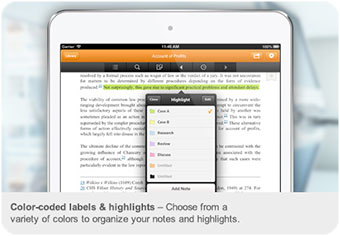 ProView allows us to highlight, add a note or share any parts of the text. This means that if we are working on a text at home, on our ipad or other device and want to continue where we left off when back in Chambers, we do not have to take our Tablet with us, as any highlights or notes are synchronised between our devices, when they are connected to the Internet. This does not mean that they have to be connected simultaneously, just that they are both connected at some stage before we next want to use the earlier material.
ProView allows us to highlight, add a note or share any parts of the text. This means that if we are working on a text at home, on our ipad or other device and want to continue where we left off when back in Chambers, we do not have to take our Tablet with us, as any highlights or notes are synchronised between our devices, when they are connected to the Internet. This does not mean that they have to be connected simultaneously, just that they are both connected at some stage before we next want to use the earlier material.
I have read several of the e-books whilst on the train and use the “note” function to tell me where I have finished, because I might use a different device next time I continue reading it.
Obviously, the use that we can make of this function is only limited by our imagination and the way we prepare and organise our material.
This has the additional benefit that we can prepare our work on our large work computer, then have it transferred without any input from ourselves, to our Tablet, to be used in Court.
Let me speak about noting the text for a moment. First, one uses the mouse and left mouse button to identify where we want to put a highlight or note (we are invited to do either, both or to copy that selection). We are given 7 different coloured note options. I am not going to give away all my trade secrets but I used to use different coloured “Post It Notes” for different types of information that I wanted to be able to quickly access in Court. Now, I can do this using electronic coloured notes which show a small icon to the side of the text to remind me of what colour note, I have made. There is a half arrow in the top left of the ProView screen which opens a box which sets out each annotation that I have made in that text, the highlighted text and the time when I made the note.
When using ProView on a browser, the time stamp initially shows some 15 hours out, but when used on a Tablet or computer using the installed progam, the time stamp is correct. This idiosyncracy will shortly disappear I am assured.
If we choose to highlight a passage of text, we can do so in one of a number of colours. When we uncover our highlights box on the left hand side of the screen, each passage of text is set out, with the requisite colour alongside it. If we click our left hand mouse on that passage in the Highlights box, we are taken back to the actual text, where, lo and behold, the chosen passage remains highlighted in the same colour.
Yes, I know. It is perhaps easier to have it demonstrated on your computer than it is for me to explain it. The real point is that we used to use different coloured highlights on our photocopies or loose leaf services but now we can do the same on our digital copies.
There are three differences. The first is that ProView permits us to have a list of our various Highlights or Notes set out according to their colour. Secondly, when we are finished with them, we can delete them and we have not damaged our paper version in doing so and thirdly, we can collate these notes and highlights according to their colour as I will explain.
In the Options box (top right hand side of the page, in the form of a cog), there is one called “Labels”. The purpose of this option, which is brand new, is that it enables the user to give a name to each of the various coloured labels. For instance, we could name them, “evidence”, “cross examination”, “legislation”, “amendments” or whatever we want. As we make our notes or highlights, we save them according to their character as legislation, evidence or the like. By then calling up our Annotations, we can filter them according to their colour, so that all notes made in any particular colour are listed. This is an excellent research facility. The labels which we have made, remain, whatever material we are looking at.
These notes are limited to the single publication that is open at the time so that those made by reference, say, to Cairns, are not available if we have the Federal Court Practice open. I hope that Thomson Reuters will in time, make all our history available, across all titles.
In the Annotations box, appears a choice of Displaced Annotations. This is a useful feature which stores annotations that we might previously have made in a section of a publication, where, during the updating process, that original section or passage has been deleted. These annotations are, necessarily, displaced, that is, they no longer belong to text, but they are not lost to us unless we decide to delete them.
This function, I suggest, is probably more useful than might be immediately obvious. I frequently refer to the Safety Rehabilitation and Compensation Act (Commonwealth). I keep that Act in several forms, one of which is the electronic annotated form published by Ballard some years ago, and I also keep the latest hard copy. This is festooned with stuck on pages of notes and names of authorities which I have found useful over the years. In many cases, the section or subsection of the Act to which they referred, has been amended or repealed but the notes are important to retain. There are times when a question arises under a repealed or amended section. The notes I have made could be digitally preserved under Displaced Annotations. With each edition of Ballard, I used to transfer over my notes. With this digital function, I could do this once and for all, with any of the Thomson Reuters subscriptions.
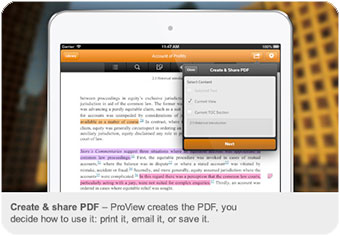 With updates to ProView, more and more titles are being provided with a “print” option, which allows us to print, for example, a marked or highlighted passage or our list of annotations. Like me, if you become familiar with using the system you will find little reason to have to use this feature, but it is there, if needed.
With updates to ProView, more and more titles are being provided with a “print” option, which allows us to print, for example, a marked or highlighted passage or our list of annotations. Like me, if you become familiar with using the system you will find little reason to have to use this feature, but it is there, if needed.
In addition, we can “copy” a highlighted or noted passage and import it into any other Word document, much as we do now, with material that we access on the Internet.
I am attempting to provide no more than a snapshot of what one can do with ProView. I found that, like Red, it is very easy to navigate around the various main functions.
I was offered, and availed myself of the opportunity of a free in person training session which I strongly recommend. This tutorial, gives you “L” plates from which to gain familiarity and confidence in using ProView.
Thomson Reuters offers an unlimited free online or in house training program. If you really want to become proficient in using ProView, I strongly urge that you book in for one or more formal training sessions and follow it up with regularly using the service. The more it is used, the greater our proficiency and confidence improves.
These sessions are invaluable and are worth repeating at intervals, as, with updates to the service, other features become available which might not otherwise be picked up. We all read the very comprehensive Release Notes that accompany and explain updates, of course!
There is a temptation to try to compare the relative merits of the two services, Red and ProView, but I am not going to. I think it would be unfair to both publishers to try to compare the two when I have been actually using Red in my day to day practice and therefore have a much greater familiarity with it.
Since receiving my online library, whenever I have asked questions or pointed out apparent glitches in ProView, I have received very timely and helpful responses and cannot fault the feedback. They have shown much interest in my suggestions for improvements to ProView.
If you look at the Release Notes to the October update of ProView, you will see that these have included significant enhancements to the Annotation management so one can be confident that it is being refined to better respond to our needs.
I have also enjoyed simply reading a number of Thomson Reuters e-books, for at its most simple, ProView gives you the option of purchasing from an extensive library from which you can research legal topics of interest. Of course I have only scratched the surface with the titles I have on loan, but I do commend their extensive library to you.
My strong impression is that both publishers are keen to hear from barristers as to what we want and what we are not getting. If we can identify helpful things that are not available there is a good chance of seeing them appear, a few months later.
One negative I have with ProView is that you can review your search history in any particular publication, but you cannot do this for more than one publication at a time. With Red, along the bottom of the screen, you can see what reference material you have recently used, and the specific researched areas, so that you can quickly move from one publication to another and back again without having to leave one publication and specifically open another or others. Don’t be surprised if ProView has this before long as it is too useful a tool not to have.
I do think that there are two fundamentally important reasons why barristers would consider ProView or Red. The two reasons are, the sure knowledge that our subscription material is up to date, without the need for countless hours spent updating loose leaf folder and the second, is the Search function. Each service provides these. No matter how familiar we think we are with Rules of Court etc, we may easily miss one reference to a particular issue, but Search will not miss a thing. If called upon at short notice to respond to an issue, when in Court, rather than trying to focus on what the Judge or our opponent is saying, whilst simultaneously combing through the Evidence Act or whatever, a click on Search will do the hard work for us, so all we have to do is glance at the results and bring up the appropriate reference.
There is a third important reason for joining this digital club, namely, the ease of having a large amount of material with us wherever we go, without having to break our back or contribute exorbitant funds to the next runway at Brisbane Airport.
I have said in relation to Red, that once one has gained both familiarity and confidence in using these facilities, we can throw away our loose leaf documents. Precisely the same can be said for ProView.
Conclusion
I am a strong supporter of digital online subscriptions and hope that through these two articles, I can encourage those who have misgivings, to appreciate that once you give yourself a little experience and become comfortable with them, these resources will become as familiar and useful to you in your day to day practice, as the traditional methods with which you grew up.
I thank Thomson Reuters for offering to make ProView available to me, for the purposes of preparing this article and for their feedback to my original draft.
*Images courtesy of www.thomsonreuters.com




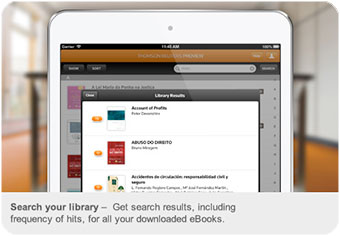 I was provided with short term access to 15 different publications, which included subscription loose leaf and traditional material ranging from Australian Civil Procedure (Cairns), to Internet and e-commerce Law, Business and Policy (Fitzgerald, Middleton and Clark) together with the digital versions for subscription services such as Queensland Civil Practice so that I could familiarise myself with how ProView works in my day to day practice.
I was provided with short term access to 15 different publications, which included subscription loose leaf and traditional material ranging from Australian Civil Procedure (Cairns), to Internet and e-commerce Law, Business and Policy (Fitzgerald, Middleton and Clark) together with the digital versions for subscription services such as Queensland Civil Practice so that I could familiarise myself with how ProView works in my day to day practice.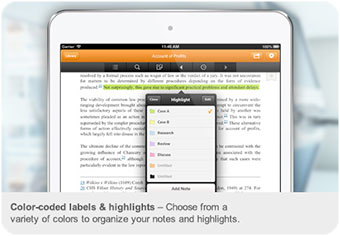 ProView allows us to highlight, add a note or share any parts of the text. This means that if we are working on a text at home, on our ipad or other device and want to continue where we left off when back in Chambers, we do not have to take our Tablet with us, as any highlights or notes are synchronised between our devices, when they are connected to the Internet. This does not mean that they have to be connected simultaneously, just that they are both connected at some stage before we next want to use the earlier material.
ProView allows us to highlight, add a note or share any parts of the text. This means that if we are working on a text at home, on our ipad or other device and want to continue where we left off when back in Chambers, we do not have to take our Tablet with us, as any highlights or notes are synchronised between our devices, when they are connected to the Internet. This does not mean that they have to be connected simultaneously, just that they are both connected at some stage before we next want to use the earlier material.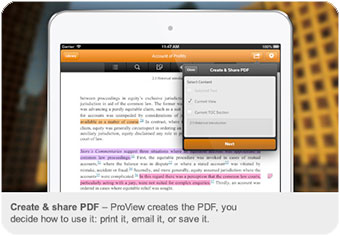 With updates to ProView, more and more titles are being provided with a “print” option, which allows us to print, for example, a marked or highlighted passage or our list of annotations. Like me, if you become familiar with using the system you will find little reason to have to use this feature, but it is there, if needed.
With updates to ProView, more and more titles are being provided with a “print” option, which allows us to print, for example, a marked or highlighted passage or our list of annotations. Like me, if you become familiar with using the system you will find little reason to have to use this feature, but it is there, if needed.