 2Do ($7.49)
2Do ($7.49) 
… is a simple but sophisticated task manager. Tasks can be sorted in tabbed views by date, priority or user-defined criteria. Notes, tags, actions, locations, audio files, images and URLs can be attached to tasks. The app allows multiple calendars and allows tasks to be viewed as to-dos, projects or checklists. Reminders can be set to repeat at varying intervals.
 Air Display $9.35 (free)
Air Display $9.35 (free)
… was created for the purpose of using your iPad as a second screen to complement your desktop or laptop computer when in the office. It is also a very useful app for presentations anywhere. “You can replicate your laptop screen on the iPad which is easily passed around a meeting table,” explains the author. “You can also use it to extend your desktop so they can see one screen, and you can see the other.”
 AustLII (free)
AustLII (free) 
… for iOS and Android is the official iPhone app released by AustLII. AustLII puts the power of Australia’s most popular online free-access resource for legal information right into the palm of your hand. Have access to law on your Smartphone wherever you are. Browse legislation from the Commonwealth and from every Australian State and Territory, and cases from over 140 courts, tribunals and boards. Search over four million documents with the power of AustLII’s SINO search engine.
AustLII resizes content from the AustLII website to fit the exact dimensions of your device’s screen, resulting in an optimised reading experience. And when you’ve found what you’re looking for, you can email it to anyone right from within the App.
 Bump (free)
Bump (free) 
… replaces those old-fashioned business cards. Just touch your iPhone to a client or colleague’s mobile device to exchange contact details. It’s that easy.
 CamScanner (free)
CamScanner (free) 
… turns your Smartphone into photocopier. With CamScanner, you are able to digitize any paper documents by photo shooting. Simply take a picture of any paper documents such as receipts, whiteboards, notes, agreement and so forth, and CamScanner can auto crop image, enhance image quality and to create an industry standard PDF file. Then you can easily sync documents via iTunes, upload to a cloud like Evernote, Dropbox, Google Doc, Box.net, iDisk, or manage by tagging or searching.
With CamScanner you can:
- Batch Scan Multi-Page Documents
- Smart Image Processing & Makes It Different From Camera
- Create And Share Multi-size PDF Files
- Create PDF files in more than 10 different sizes and formats
- Secure Back-up & Passcode Protection
- Smart Manage Scanned Files
- Easily view all files in list or thumbnail view, Tag, copy, move or delete files or pages. iOS 4.0 and above is required for Copy and Move actions.
 Consumer Law Converter (free)
Consumer Law Converter (free)
… helps you navigate Australian consumer law changes which replace the Trade Practices Act 1974 (Cth) with the Competition and Consumer Act 2010 (Cth) on 1 January 2011. It helps you find relationships between sections of these two Acts. Switch to “Old” to look up a pre-reform Trade Practices Act section and find the comparable new CCA section/s — with or without amendment. Or switch to “New” to look up the comparable old TPA section/s for a new Competition and Consumer Act section.
 DocsToGo Premium ($17.99)
DocsToGo Premium ($17.99)
… lets you: EDIT, CREATE & VIEW Word, Excel & PowerPoint files (Office 2007/2008/2010 files) Documents To Go delivers crisp, clear reproductions of your Word, PowerPoint, PDF, Excel, and iWork documents, including Office 2007 files. Most core tools to create, edit, save, and send Microsoft Word, Excel documents, and PowerPoint presentations are tucked into expanding tool menus.
In addition to the iPhone app, Documents To Go gives you the option of downloading a free companion desktop application that syncs files and folders between your iPhone, iPad and Windows or Mac computer. You can also drag items into a desktop folder for a quick sync. Syncing worked well, but the setup was a little laborious, and the Wi-Fi requirement to initiate a sync shuts out home and corporate users who get their Internet from an Ethernet cable.
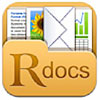 ReaddleDocs ($4.99)
ReaddleDocs ($4.99)
… is all-in-one document reader for iPhone and iPad. It can grab documents from any source you can imagine: PC or Mac computers, web sites, email attachments, iDisk, Dropbox and other online file storages and even iPhones. All files are saved to your iPhone or iPod Touch locally so you can enjoy reading them anywhere! An alternative to DocsToGo Premium.
It has a PDF viewer that opens large PDFs, supports full text search, handles PDF links and outlines, opens password protected documents and extracts text from the PDFs.
ReaddleDocs lets you:
- Copy files From Mac or PC via Wi-Fi
- Read Microsoft Office Documents
- Save Email Attachments
- Share Files With Your Colleagues
- Read Books On The Go
- Transfer files to iPhone with or without Wi-Fi
- Save Documents From the Web
- Access iDisk, Dropbox, GoogleDocs And Other internet storage facilities (“clouds”)
 Dropbox (free)
Dropbox (free) 
… works just like any other folder on your computer, iPad or iPhone but with a few differences. Any files or folders inside Dropbox will get synchronized to Dropbox’s servers and any other computer linked to your account. Green checkmarks will appear on top of your files to let you know that they’re synced and up to date. Dropbox keeps track of every change made.
 Free Law Dictionary
Free Law Dictionary
… is an easy to use, user friendly legal dictionary, with a very big database (more than 1,200 terms). No internet connection is required. Main Features: – More than 1,200 legal terms, searching mode with fast lookup engine – Detailed view of the chosen word with phrases and bookmark screen.
Similar Android App: Black’s Law Dictionary (free)
 LexisNexis Butterworths Concise Australian Legal Dictionary ($17.99)
LexisNexis Butterworths Concise Australian Legal Dictionary ($17.99)
… provides instant search results for over 7,600 legal terms. It includes citations for current Australian judicial and legislative authorities, cross-referencing to related terms and easy access to recent search results with the ‘History’ function.
 Evernote (free)
Evernote (free) 
… is an easy-to-use, free app that helps you remember everything across all of the devices you use. Stay organized, save your ideas and improve productivity. Evernote lets you take notes, capture photos, create to-do lists, record voice reminders–and makes these notes completely searchable, whether you are at home, at work, or on the go.
 Note2self (free)
Note2self (free) 
… is a lawyer’s note taker for the iPhone. It starts recording automatically when it is help up to an ear and as soon as you are done, it gives you an easy menu that allows a voice file to be emailed anywhere. It is perfect for capturing ideas and tasks for later action.
 Teamviewer (free)
Teamviewer (free) 
… is a one-stop solution for remote access, desktop sharing and support over the Internet. It helps you establish connections via iPad to any PC or server all around the world in just few seconds. It also allows you to share files, chat, switch the direction of control during a teamwork session and more. It’s an effective tool for operating your PC or MAC with your iPad.
 Worklog ($4.99)
Worklog ($4.99)
… is a portable and simple time recording app, that tracks a lawyer’s time by client. It reports the duration or the value of time spent for clients during a week, a month or for custom period. Files can be sent by email or WiFi.
Similar Android App: TimeClock ($3.98)
 Viber (free)
Viber (free) 
… is an application for your Smartphone that lets you make free phone calls and send text messages to anyone who also has the Viber application installed. It’s a bit like Skype without video. You can call or text any Viber user, anywhere in the world, for free. Viber integrates seamlessly with your existing address book, has great sound quality and once activated, does not require a PIN, username or any additional “in application” purchase. All Viber features free.
 Penultimate ($0.99)
Penultimate ($0.99)
… gives you the fast, tactile gratification of writing on paper, with digital power and flexibility. Take notes, keep sketches, or share your next breakthrough idea — in the office or chambers, in Court, or home on the lounge.
When you first open your new copy of Penultimate, you’ll find a “welcome” notebook that will walk you through all of the major features. You’ll be scribbling and whizzing through your pages and notebooks in no time.
Store your thoughts in named notebooks for each topic, project, or category. Penultimate can manage as many notebooks as you can create, each with an infinite number of pages. View your list in a notebook carousel — or sort and scroll in a fast grid view. When your notebooks get large, you can browse quickly through all pages, or insert, delete, duplicate, and reorganize pages within and between notebooks.
Send single page images or full notebooks in PDF format to anyone. Dropbox and Evernote integration bring the best cloud services for files, backup, and notes organization right into the app. Print directly from your iPad with ePrint printers.
Similar Android App: PenSupremacy for Tablets ($1.39)
 Navfree (free)
Navfree (free) 
It’s hard to complain about a free GPS navigation app. It’s not perfect, but it has a lot of the same features that the paid apps have and is easy to use. For Australia and numerous other countries.
 Dragon Dictation (free)
Dragon Dictation (free)
… is an easy-to-use voice recognition application powered by Dragon® NaturallySpeaking® that allows you to easily speak and instantly see your text or email messages. In fact, it’s up to five (5) times faster than typing on the keyboard.
Similar Android App: Phones running Android 2.1 or later have a built-in voice recognition system that lets you type with your voice. To use voice-to-text, tap the microphone key at the bottom-left corner of your on-screen keyboard or swipe your finger across the keyboard from right to left. Either action will bring up a ‘Speak Now’ box; once it appears, start talking and the system will translate your words into text.
 Vlingo (free)
Vlingo (free) 
The original (and probably still the best) voice-powered Virtual Assistant on Android. Looking for Siri-like functionality on your older iPhone or Android device? Vlingo is the answer. By simply speaking to Vlingo you can:
- Send texts and emails
- Voice dial
- Search the web
- Get answers to just about any question
- Open other apps and much more
 Circus Ponies Notebook ($31.99)
Circus Ponies Notebook ($31.99)
Despite its unusual name, Circus Ponies NoteBook has some special information management features. It stores your information in electronic notebooks that are just like the hard copy ones you’ve used all your life. Set up dividers to create sections and subsections, and then fill the pages with your notes, lecture PDFs, web research, budget spreadsheets, and anything else.
Notebook has an advanced search feature called the Multidex that helps you find things based on how your brain categorises them. So if you can remember even a little bit about what you’re looking for, you can find it quickly.
 Australian immigration tips ($4.99)
Australian immigration tips ($4.99) 
This edition contains 50 Australian immigration tips. New tips are constantly added. Features information about how to:
- Speed up an Australia migration visa application;
- Support an Australian refugee claim;
- Prepare a business plan, documents, declarations and cover letters to support an immigration business visa;
- How to request Australian Immigration Ministerial intervention; and more.
- Immigration precedent decisions, related Australian immigration guidelines, immigration laws, immigration regulations and immigration requirements;
 Personal Hot Spot (free)
Personal Hot Spot (free) 
… is built into any iPhone with up-to-date software (iOS 5.0+) and most Android phones with version 3.0 or greater (Honeycomb, ICS). It allows you to turn your Smartphone’s internet signal into a WiFi transmitter so you can connect your notebook, laptop, iPad etc to the internet. In this way you can use the one 3G data plan for all your mobile computing needs. You can learn how to set it up and use it at:
http://www.ausbt.com.au/iphone-gets-free-wifi-hotspot-feature-today-how-to-use-it
Richard Maurice




 2Do ($7.49)
2Do ($7.49)  Air Display $9.35 (free)
Air Display $9.35 (free) AustLII (free)
AustLII (free)  Bump (free)
Bump (free)  CamScanner (free)
CamScanner (free)  Consumer Law Converter (free)
Consumer Law Converter (free)  DocsToGo Premium ($17.99)
DocsToGo Premium ($17.99)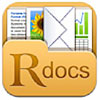 ReaddleDocs ($4.99)
ReaddleDocs ($4.99) Dropbox (free)
Dropbox (free) Free Law Dictionary
Free Law Dictionary LexisNexis Butterworths Concise Australian Legal Dictionary ($17.99)
LexisNexis Butterworths Concise Australian Legal Dictionary ($17.99) Evernote (free)
Evernote (free) Note2self (free)
Note2self (free) Teamviewer (free)
Teamviewer (free) Worklog ($4.99)
Worklog ($4.99) Viber (free)
Viber (free) Penultimate ($0.99)
Penultimate ($0.99) Navfree (free)
Navfree (free) Dragon Dictation (free)
Dragon Dictation (free) Vlingo (free)
Vlingo (free) Circus Ponies Notebook ($31.99)
Circus Ponies Notebook ($31.99) Australian immigration tips ($4.99)
Australian immigration tips ($4.99)  Personal Hot Spot (free)
Personal Hot Spot (free)